Responsive Web Design Language Selector
This tool helps you determine the best language for your responsive web design project based on key criteria.
Recommended Approach
Primary Languages
Key Recommendations
Criteria Analysis
Performance
Medium
Maintainability
High
Learning Curve
Medium
When building sites that adapt to any screen, Responsive Web Design is a technique that uses fluid grids, flexible images, and CSS media queries to ensure content looks good on devices of all sizes. The big question many developers face is: which language should I lean on most to get that fluid, fast, and maintainable outcome? Below we break down the core languages, supplemental tools, and a decision framework so you can pick the right one for your project.
Quick Takeaways
- HTML5 provides the structural skeleton; you can’t go without it.
- CSS3 (with Grid, Flexbox, and Media Queries) does the heavy lifting for layout and adaptation.
- JavaScript adds interactivity and dynamic adjustments, but isn’t required for pure layout.
- Pre‑processors like Sass and utility frameworks like Tailwind CSS speed up workflow.
- Choose based on project size, team skill, and performance goals.
What Makes a Language "Best" for RWD?
Before we rank anything, let’s list the criteria most teams care about:
- Performance - How much extra code does the language add?
- Maintainability - Can the code be understood and updated quickly?
- Learning curve - How steep is the onboarding for junior developers?
- Ecosystem - Are there libraries, components, or community guidance?
- Browser support - Does the language work across all modern browsers without polyfills?
Using these lenses, we’ll evaluate each candidate.
HTML5 - The Undeniable Foundation
HTML5 is the markup language that structures web content. It introduces semantic tags (<header>, <section>, <article>) that improve accessibility and SEO. While HTML itself doesn’t “respond” to screen size, it defines the elements that CSS later manipulates.
- Performance: Minimal - browsers parse HTML first, so keeping the markup clean reduces render‑blocking.
- Maintainability: High - semantic tags self‑document, making future changes easier.
- Learning curve: Low - most developers learn the basics in a few days.
- Ecosystem: Massive - countless tutorials, validators, and frameworks build on HTML5.
CSS3 - The Real Workhorse for Responsiveness
CSS3 is the styling language that controls layout, colors, and visual behavior. Modern CSS brings three game‑changing modules for RWD:
- Media Queries - let you apply different rules based on viewport width, orientation, or resolution.
- Flexbox - a one‑dimensional layout model perfect for rows or columns that need to wrap or align.
- CSS Grid - a two‑dimensional system that creates complex, responsive grids without extra markup.
Because CSS runs natively in the browser, it adds virtually no runtime overhead. It also benefits from a massive ecosystem of preprocessors (Sass, Less) and utility libraries (Tailwind, Bootstrap).
JavaScript - Adding Dynamism Where Needed
JavaScript is the scripting language that enables interactive behavior on web pages. For pure layout tasks, you rarely need it, but it shines when:
- Elements must be added or removed based on user interaction (e.g., accordions, lazy‑loaded galleries).
- You want to calculate dimensions on the fly (e.g., equal‑height cards when CSS alone can’t guarantee it).
- Third‑party widgets or APIs need to be embedded.
Modern frameworks (React, Vue, Svelte) often bundle CSS‑in‑JS solutions, blurring the line between styling and scripting. However, they also increase bundle size, so weigh the performance impact.
Supplemental Tools that Speed Up RWD Development
Many teams supplement core languages with tools that add productivity without sacrificing performance.
- Sass - a CSS pre‑processor that introduces variables, nesting, and mixins. Compiled to plain CSS, it adds no runtime cost.
- Tailwind CSS - a utility‑first framework that lets you build responsive designs directly in markup. Because utilities are generated at build time, the final CSS file can be highly optimized.
- Bootstrap - a component library with a responsive grid, pre‑built navigation, and form styles. Great for rapid prototypes but can add unused CSS if not customized.
All three sit on top of CSS3, so the underlying language hierarchy stays the same.
Side‑by‑Side Comparison
| Entity | Primary Role | Performance Impact | Learning Curve | Best Use‑Case |
|---|---|---|---|---|
| HTML5 | Structure & semantics | None (baseline) | Very low | All web projects |
| CSS3 | Layout & styling | Minimal (native) | Low to medium | Responsive grids, typography, theming |
| JavaScript | Interactivity & dynamic layout | Variable (depends on bundle size) | Medium to high | Dynamic components, API integration |
| Sass | CSS pre‑processing | None (compiled) | Low (if familiar with CSS) | Large style‑bases, theming |
| Tailwind CSS | Utility‑first styling | Low (purged builds) | Medium (utility classes) | Rapid prototyping, design systems |
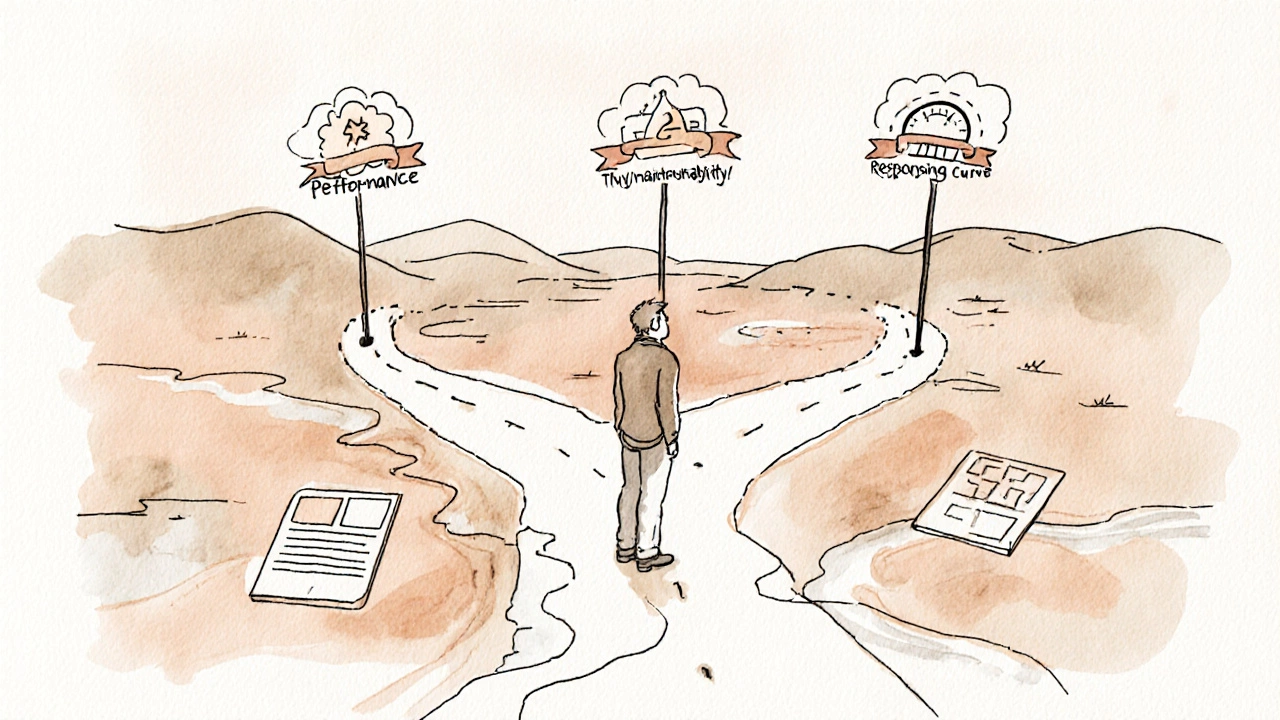
Choosing the Right Language for Your Project
Here’s a quick decision tree you can use during planning:
- If you need a static site with no interactive widgets, stick to HTML5 + CSS3. Add Sass for maintainability if the stylesheet grows.
- If you need a design system that should scale across many pages, consider Tailwind CSS. It keeps the final CSS file small and encourages consistency.
- If you’re building a dashboard or app‑like interface where components need to react to user input, bring in JavaScript (or a framework). Pair it with CSS Grid/Flexbox for layout.
- For quick prototypes or teams that love pre‑built UI, Bootstrap can shave days off development, but prune unused CSS to stay fast.
Remember, there’s no single "best" language. The optimal stack is the one that meets your performance, maintainability, and skill‑set requirements without adding unnecessary bloat.
Common Pitfalls & Pro Tips
- Over‑using JavaScript for layout. Rely on CSS Grid/Flexbox first; JavaScript should only step in when CSS cannot express the logic.
- Neglecting mobile‑first design. Write the smallest‑screen styles first, then expand with media queries. This keeps the cascade clean.
- Forgetting to purge unused CSS. Tools like PurgeCSS or Tailwind’s built‑in purge can cut down CSS files from hundreds of KB to under 30KB.
- Hard‑coding breakpoints. Use relative units (rem, em, %), and consider fluid typography with
clamp()to reduce the number of media queries. - Ignoring accessibility. Semantic HTML5 elements and ARIA roles work hand‑in‑hand with responsive layouts; don’t sacrifice them for visual tricks.
Mini FAQ
Frequently Asked Questions
Do I need JavaScript for a fully responsive website?
No. Pure responsiveness-changing layout, typography, and images based on screen size-can be achieved with HTML5 and CSS3 alone. JavaScript only becomes necessary when you need dynamic content that reacts to user actions beyond CSS hover/focus states.
Is Tailwind CSS better than writing custom CSS?
Tailwind reduces the time spent naming classes and ensures consistency, especially in large teams. However, it adds a learning curve for developers unused to utility‑first thinking. If you value a lean CSS file and a design system, Tailwind usually wins; for tiny projects, plain CSS may be simpler.
Should I use Sass or plain CSS?
Sass shines when your stylesheet grows beyond a few hundred lines. Variables, mixins, and nesting keep things DRY (Don’t Repeat Yourself). For a single‑page landing site, plain CSS is fine and removes the build step.
How many media query breakpoints are enough?
Three to four are usually enough: 320px (mobile), 768px (tablet), 1024px (small desktop), and 1440px (large screens). Use fluid layouts and relative units to minimize the need for more breakpoints.
Can I mix Flexbox and Grid on the same page?
Absolutely. Flexbox excels at one‑dimensional alignment (like nav bars), while Grid handles two‑dimensional arrangements (like complex card layouts). Using both lets you pick the right tool for each component.
