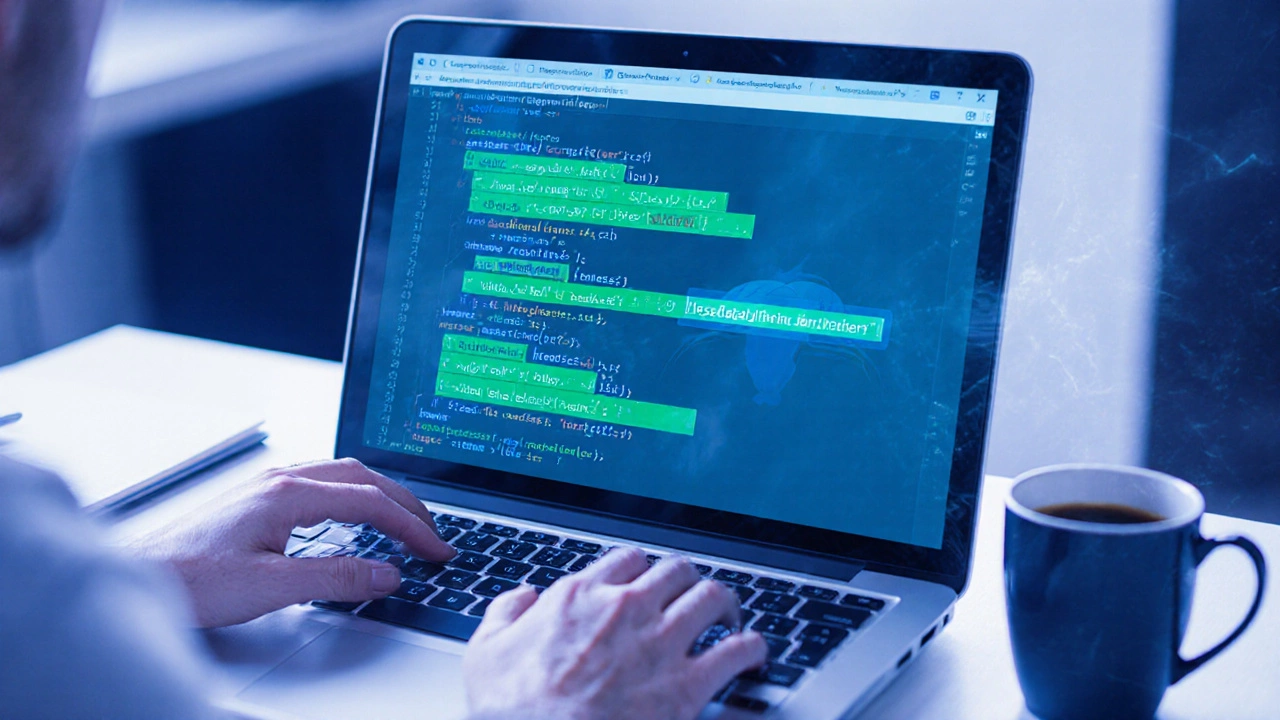Page Speed SEO Calculator
Measure Your SEO Impact
Enter your site's technical details to see how your page speed affects search rankings. This tool demonstrates why coding is essential for modern SEO.
When you're building websites, you already do half the work of SEO - whether you realize it or not. You write clean HTML, structure content logically, optimize images, and make sure pages load fast. But here’s the question that keeps popping up: Does SEO include coding? The short answer is yes - but not in the way most people think.
SEO Isn't Just Keywords and Backlinks
Too many people think SEO is about stuffing keywords into meta tags or begging for backlinks from blogs no one reads. That’s the old version. Modern SEO lives in the code. Google doesn’t just read your content - it crawls your structure, checks your markup, and measures how fast your site responds. If your code is messy, slow, or broken, no amount of blog outreach will fix it.Think of it this way: SEO is the bridge between your website and search engines. And bridges are built with steel and concrete - not brochures. Your HTML, JavaScript, CSS, server config, and site architecture are the materials. If any of them are weak, the whole structure fails.
What Coding Tasks Actually Fall Under SEO?
Here’s what real SEO coding looks like in practice - not theory, but daily work:- Writing semantic HTML: Using
<header>,<nav>,<main>, and<article>instead of endless<div>tags. This tells Google what each part of your page means. - Optimizing page speed: Minifying CSS and JS, lazy-loading images, removing render-blocking resources. A 2-second delay can kill your rankings.
- Fixing crawl errors: Redirecting broken links (301s), handling duplicate content with canonical tags, blocking thin pages with robots.txt.
- Implementing structured data: Adding JSON-LD markup for products, articles, FAQs, or events so Google can show rich snippets in results.
- Building mobile-first layouts: Responsive design isn’t optional - Google uses mobile indexing. If your site breaks on phones, you’re invisible.
- Managing URL structure: Clean, readable URLs like
/blog/seo-coding-guideinstead of/page.php?id=8732. - Setting up proper HTTP headers: Ensuring your server returns the right status codes (200 for good pages, 404 for missing ones, 500 for errors).
These aren’t "nice-to-haves." They’re requirements. In 2025, Google’s Core Web Vitals alone account for over 40% of ranking signals. And those metrics - LCP, FID, CLS - are measured by how your code performs, not how many keywords you use.
Can You Do SEO Without Coding?
Yes - but only partially. Tools like Yoast, Rank Math, or Screaming Frog help automate parts of SEO. You can tweak titles, meta descriptions, and generate sitemaps without touching code. But those tools are just wrappers. They can’t fix a slow server, broken JavaScript, or missing alt tags if your theme doesn’t support them.Take a WordPress site with a bloated theme. The SEO plugin says everything’s perfect. But behind the scenes, it’s loading 18 JavaScript files, each blocking the page render. The page score is 32/100 on PageSpeed Insights. That’s not SEO. That’s delusion.
Without coding knowledge, you’re putting a bandage on a broken bone. You’ll see temporary gains - maybe a bump from a well-written blog post - but you’ll never rank consistently in competitive niches. Technical SEO is the foundation. Content is the decoration.

What Coding Skills Do You Actually Need?
You don’t need to be a full-stack engineer. But you do need to understand these five things:- HTML: Know how to write clean, semantic tags. Understand the difference between
<h1>and<h2>, and why alt text matters. - CSS: Learn how to avoid layout shifts (CLS) by setting image dimensions and avoiding dynamic content reflows.
- JavaScript: Understand how it blocks rendering. Know when to defer or async scripts. Avoid client-side rendering for critical content.
- Basic server knowledge: How to set up redirects, enable compression (GZIP), and configure cache headers.
- Version control: Use Git to track changes. If you break something, you need to roll back fast.
That’s it. You don’t need to build APIs or write Node.js backends. You need to make sure the front end works - fast, clean, and accessible.
Real Example: A Small Business Site That Ranked After Code Fixes
A local plumber in Bristol hired a developer to rebuild his site. He had 300 visits a month. The new site looked great - modern design, smooth animations, custom icons. But after launch, traffic dropped to 80 visits. Turns out, the developer used a React-based framework and rendered everything client-side. Google couldn’t see the service pages. The site loaded in 7 seconds. Mobile users bounced at 89%. We fixed it in two days:- Switched to server-side rendering with Next.js
- Compressed images from 3MB to 200KB
- Added structured data for local business and services
- Fixed duplicate meta titles across service pages
Three weeks later, traffic hit 900 visits. The plumber got 14 new calls in one week. He didn’t change his content. He didn’t pay for ads. He just fixed the code.
SEO Tools That Help - But Don’t Replace Coding
There are great tools out there:- Google Search Console: Shows crawl errors, indexing issues, and click-through rates.
- PageSpeed Insights: Tells you exactly what’s slowing your site down.
- DeepCrawl or Screaming Frog: Scans your whole site for broken links and duplicate content.
- Schema Markup Generator: Helps you build JSON-LD without writing code.
These tools are like diagnostic scanners for your car. They tell you there’s a problem - but they don’t fix the engine. Only you, with code, can do that.

Common Myths About SEO and Coding
- Myth: "SEO is for marketers, not developers."
Truth: Developers build the platform. Marketers fill it. Neither works without the other. - Myth: "If it looks good, it’s SEO-friendly."
Truth: A site can look stunning and still be invisible to Google. - Myth: "I’ll hire an SEO expert to fix it later."
Truth: Fixing technical SEO after launch is 5x harder - and 10x more expensive. - Myth: "All I need is WordPress."
Truth: WordPress can be fast. But most themes and plugins turn it into a bloated mess.
Where to Start If You’re a Developer
If you’re a web developer and you’ve never thought about SEO before, here’s your 3-step starter plan:- Run a PageSpeed Insights test on your latest project. Look at the "Opportunities" section. Fix the top three issues.
- Check your HTML with the W3C validator. Fix any errors - especially missing alt tags or duplicate IDs.
- Install Google Search Console and submit your sitemap. Watch for crawl errors for a week.
Do that for three sites. You’ll start seeing patterns. You’ll understand how code affects visibility. And you’ll stop wondering if SEO includes coding - because you’ll be doing it every day.
Final Thought: SEO Is Engineering, Not Marketing
SEO isn’t about writing better headlines. It’s about building better systems. If you’re a developer, you’re already in the right seat. You just need to turn your eyes toward the dashboard.Google doesn’t care how fancy your logo is. It cares if your server responds in under 200ms. If your mobile layout breaks on a Samsung Galaxy A14. If your JavaScript hides your main content from crawlers.
That’s not marketing. That’s engineering. And you’re the engineer.
Is coding required for SEO?
Yes, coding is required for technical SEO - the foundation of modern search rankings. While you can use tools to tweak titles and meta descriptions, fixing page speed, crawl errors, structured data, and mobile performance all require code. Without it, your site won’t rank consistently, no matter how good your content is.
Do I need to learn programming to do SEO?
You don’t need to become a full programmer, but you do need to understand HTML, CSS, and basic JavaScript. Knowing how to read console errors, check page load times, and fix broken links is essential. If you’re a web developer, you already have the skills - you just need to apply them to SEO.
Can SEO plugins replace coding?
No. Plugins like Yoast or Rank Math help with on-page elements like meta tags and sitemaps, but they can’t fix server response times, render-blocking scripts, or mobile layout issues. They’re assistants, not replacements. If your site’s code is broken, no plugin will save you.
What’s the most important coding skill for SEO?
Understanding how to optimize page speed. Slow sites rank lower, lose traffic, and hurt user experience. This means minifying files, lazy-loading images, removing unnecessary JavaScript, and using proper caching. Speed isn’t just a metric - it’s the #1 ranking factor Google measures directly.
Why does my site rank poorly even with good content?
Because content alone doesn’t rank. If your site loads slowly, has broken links, uses non-semantic HTML, or hides content behind JavaScript, Google can’t understand or trust it. Good content needs a solid technical foundation to be seen. Fix the code first - then optimize the words.
Should web developers learn SEO?
Absolutely. Developers who understand SEO build better sites from the start. They avoid costly fixes later, deliver faster results for clients, and stand out in a crowded market. SEO knowledge turns you from a coder into a full-stack problem solver.
If you’re building websites, you’re already doing SEO - whether you know it or not. The question isn’t whether coding is part of SEO. It’s whether you’re doing it right.