Node.js Role Decision Guide
Do you need a persistent server?
Is SEO or first-paint performance critical?
Do you need a unified language stack?
Are you working on asset bundling or build pipelines?
Node.js is a cross‑platform JavaScript runtime built on Chrome’s V8 engine that lets you execute JavaScript code on the server. Since its launch in 2009, developers have been debating whether it belongs to the front‑end world, the back‑end universe, or both. This guide clears the fog by breaking down the technology, its traditional role, and the modern scenarios where the line blurs.
What Exactly Is Node.js?
At its core, Node.js combines three pieces: the V8 engine (Google’s high‑speed JavaScript engine), an event‑driven, non‑blocking I/O model, and a rich standard library. The runtime ships with npm, the world’s largest package registry, which supplies everything from tiny utilities to full‑scale web frameworks.
Why Node.js Was Born as a Backend Tool
Historically, server‑side languages (PHP, Ruby, Java) handled HTTP requests, accessed databases, and generated HTML. Node’s event loop allowed handling thousands of concurrent connections with far less memory than thread‑based servers. Frameworks like Express.js made routing, middleware, and API creation a breeze, cementing Node’s reputation as a back‑end powerhouse.
Frontend‑Facing Uses of Node.js
Even though browsers run JavaScript, they cannot execute raw Node code. Still, developers harness Node for many front‑end‑related tasks:
- Asset bundling and transpilation - tools such as webpack, Rollup and Vite are Node‑based.
- Development servers - npm scripts spin up live‑reload servers that serve static assets during coding.
- Static site generation - frameworks like Next.js and Nuxt pre‑render pages on the server (still using Node) before sending them to the browser.

Full‑Stack Scenarios Where the Boundary Vanishes
Modern JavaScript frameworks blur the front‑end/back‑end divide. React applications can be rendered on the server with Next.js, delivering the first paint as HTML while the client takes over later. This approach, known as server‑side rendering (SSR), leverages Node’s I/O speed to fetch data, pre‑populate components, and send a complete page to the browser.
Similarly, Remix treats routes as both API endpoints and UI pages, letting a single Node process serve JSON for API calls and HTML for page navigation.
Decision Guide: When to Use Node.js for Backend vs Frontend Tasks
Ask yourself these questions before assigning Node to a role:
- Do I need a persistent server? If you’re building an API, real‑time chat, or any service that must stay alive, Node belongs in the back‑end.
- Am I only bundling assets? For pure build pipelines (e.g., compiling Sass, minifying JS), Node acts as a build tool-not a server.
- Is SEO or first‑paint performance critical? SSR with Next.js or Remix puts Node on the server side, but the output is still front‑end markup.
- Do I need a unified language stack? Full‑stack JavaScript teams often pick Node for the API because the same language can be reused for both client and server code.
Answering these helps you decide whether Node is acting as a back‑end service, a front‑end build helper, or a hybrid bridge.
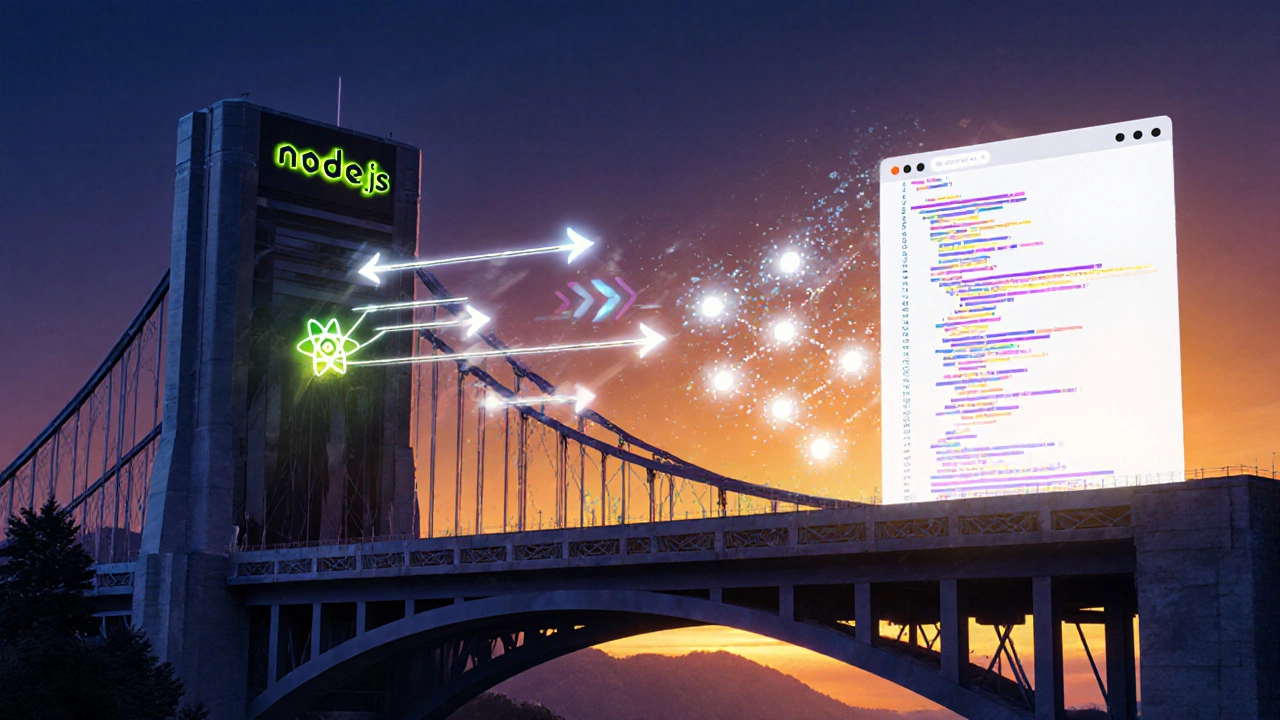
Node.js Use‑Case Comparison
| Aspect | Typical Backend Role | Typical Frontend‑Related Role |
|---|---|---|
| Primary Goal | Serve API endpoints, handle database I/O, manage sockets | Compile assets, run dev server, pre‑render pages |
| Key Libraries | Express.js, Koa, Fastify | webpack, Vite, Parcel, Next.js (SSR) |
| Performance Metric | Requests per second, latency | Build time, bundle size, hot‑module reload speed |
| Deployment Target | Cloud VMs, containers, serverless (AWS Lambda) | Local dev machine, CI/CD pipeline, static host (Netlify) |
| Typical Team Skillset | API design, database modeling, security | UI/UX design, CSS preprocessing, component architecture |
Quick Checklist: Node.js Placement
- ✅ Use Node as a **backend** when you need persistent services, real‑time communication, or heavy I/O.
- ✅ Use Node as a **frontend build tool** for bundling, linting, and testing.
- ✅ Choose a **SSR framework** (Next.js, Nuxt, Remix) when you want SEO‑friendly pages without sacrificing a JavaScript‑centric stack.
- ❌ Avoid running Node in the browser; it never executes there.
- ❌ Don’t rely on Node for pure static HTML delivery unless you’re also generating that HTML server‑side.
When you line up the project’s needs against this list, the role of Node becomes crystal clear.
Frequently Asked Questions
Is Node.js a front‑end technology?
No. Node.js runs on the server, not inside the browser. It can, however, power front‑end tooling like bundlers and SSR frameworks.
Can I use the same Node.js code for both API and UI rendering?
Yes. Frameworks like Next.js let you write route handlers that serve JSON APIs and also return pre‑rendered HTML from the same Node process.
Do I need to learn a new language to use Node.js for front‑end builds?
If you already know JavaScript, you’re set. Node’s ecosystem provides npm scripts and configuration files written in JS.
Is Node.js suitable for high‑traffic production APIs?
Absolutely. Its non‑blocking I/O model lets a single instance handle thousands of connections, and clustering or serverless deployments scale it further.
What are the biggest pitfalls when using Node.js for SSR?
Watch out for large bundle sizes, slow cold starts on serverless platforms, and ensuring that any browser‑only code is guarded with environment checks.
Bottom line: Node.js is fundamentally a back‑end runtime, but its ecosystem makes it an indispensable ally for front‑end development. Knowing when to treat it as a server, a build tool, or an SSR engine lets you build faster, cleaner, and more scalable web apps.


