Ever heard two designers go at it arguing about whether it's tougher to nail UX or UI? It gets surprisingly heated. Some people say UX is all about psychology and data and that's what makes it so hard. Others think UI’s complexity is underrated—it’s about visual perfection under endless scrutiny. If you’re stuck on which path is the beast to tame, the answer isn't as obvious as it looks.
The Differences Between UX and UI: What’s Actually Involved?
People love to toss “UX” and “UI” around like they’re twins, but they’re not. UX (User Experience) deals with a user’s journey from start to finish when using a product or service. It digs into research, user flow, pain points, and figuring out what makes people tick. Think of it as mapping out how someone books a flight online—every click, every hesitation, the moment of doubt when you see the price and wonder, 'Did I miss a better deal?'. It’s about feeling confident you’ll actually get to Portugal for your holiday, not just landing on a splashy homepage.
UI (User Interface), on the other hand, is all about the way things look and interact. It’s the buttons, typography, color schemes, consistency, and visual branding. A UI designer makes sure when you hover over a button, it responds exactly how you expect. They stress over whether that shade of blue is inspiring trust or looks like the local pharmacy. And that micro-animation when you finally confirm your ticket? UI magic. But here’s the kicker: both roles overlap a lot. The line often blurs, especially in smaller companies where designers wear both hats.
To show you how tricky it can get, here’s a breakdown of the most common tasks for each:
- UX Designers: User research, surveys, personas, journeys, wireframes, testing, data analysis, accessibility planning
- UI Designers: High-fidelity mockups, visual branding, iconography, color palettes, typography, style guides, micro-interactions, motion graphics
While UX folks spend hours digging through heatmaps and survey responses, UI designers obsess for ages over shadows and padding. There’s a myth that UI is only about “making things pretty” but get ready for pushback when your visuals don’t align with accessibility or branding. UX isn’t just sticky notes and empathy maps—it’s endless loops of testing, feedback, and balancing stakeholder demands. The scope is wider, but sometimes less tangible.
What Makes UX Work So Intense?
You’d think designing the look is the tough part—turns out understanding human behavior is a minefield. The best UX designers are low-key psychologists. They obsess over how people think, act, and make decisions, then build solutions that remove friction from the whole process. Most of the job is invisible—if users never notice the UX, it probably means it’s working.
Start with research—actual field studies and interviews, not just reading up on what people say they want. UX pros gather hours of recordings of users stumbling through flows on actual products, or run A/B experiments and go deep into the analytics. A 2024 Nielsen Norman Group industry report showed that UX teams spending 20% more time on research were linked to measurable jumps in customer retention—sometimes up to 30% higher for fintech platforms.
The catch? You rarely get the luxury of a blank slate. There are business requirements, technical constraints, legacy systems, and last-minute boss requests. Sometimes the data contradicts what the sales lead swears by. And no, you never “finish” a UX project—the moment you do, user needs have changed again. It’s burning cycles through feedback, iterating, and making tradeoffs. You’re the go-between for users and the business, which means everyone’s complaints end up in your inbox.
Hot tip: The best way to survive UX is to get comfortable with ambiguity. Don’t be afraid to ask “why” five times in a row until you hit the root problem. Map out your findings, prioritize, and communicate. Be the translator—not everyone cares about frictionless flows, but everyone cares about results. People who thrive in UX enjoy problem-solving, endless learning, and a stubborn focus on helping others win.
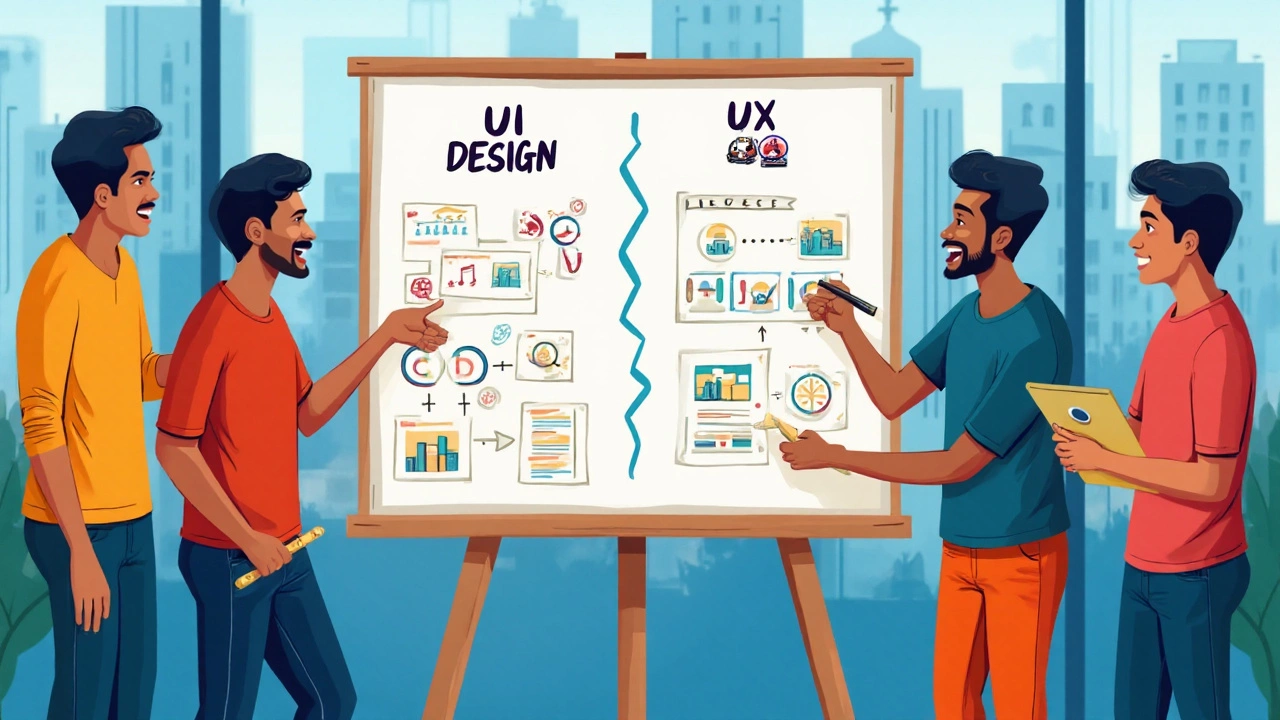
The UI Challenge: Where Perfection is Mandatory
If UX is about thinking, UI is about sweating the details—down to the single pixel. That one pixel? The difference between elegance and awkwardness. People judge things by their cover, and for digital products, that’s the UI. Instant credibility is won or lost the moment users see those screens. Sometimes, the hardest part is hitting flawless visuals in record time, knowing everything you build will be picked apart by users, developers, and your own team.
Crafting a simple dashboard? Suddenly, you’re debating if card edges should be rounded or sharp, which font sings professionalism, and whether that shade of green really means ‘success’ to your audience or feels like salad dressing. Research from Adobe’s UK State of Design 2025 survey flagged that 76% of product teams rated first impressions as the key driver for keeping people engaged—and 88% of their rework time was spent tweaking UI elements after negative feedback.
And the tech challenges multiply. A UI that works on desktop might fall apart on mobile. Every interactive piece has to meet accessibility guidelines (say hello to color contrast requirements and screen reader support), and design systems need to scale as the product evolves. UI designers hustle to make even mundane screens delightful, all while defending each brushstroke in stakeholders’ endless reviews.
No pressure, right? But if you’ve got an eye for detail, love making digital spaces look (and feel) satisfying, UI work can be addicting. Best tip: don’t get so precious about your work you can’t take critique. The difference between good and great UI is often feedback-driven improvements. Stash design tokens, keep prototypes up to date, and buddy up to your developers. Working closely with dev means fewer nasty surprises later.
Which One Is Actually Harder?
If you’ve made it this far, you probably realise there’s no neat answer. Both paths have their hellish moments and deep rewards. The reason this debate never dies? It depends—on the person, the problem, and the environment where you work.
Here’s a quick look at how designers in the UK feel about the comparison (pulled from an August 2025 survey run by DesignCouncil UK):
| Role | Percent Saying Their Work Is 'Harder' | Top Challenge Reported |
|---|---|---|
| UX Designer | 64% | Aligning user needs with business goals |
| UI Designer | 24% | Maintaining quality across devices |
| Both Roles | 12% | Time pressure and changing requirements |
Notice something? Most folks in each camp think their path is harder. But UX gets more votes, mostly thanks to the emotional labor of advocating for users and juggling nebulous feedback. UI designers may face less open-ended chaos, but the pixel-perfect pressure isn’t for the faint of heart.
A good way to test which you’ll thrive in is to try out a real-life project—a personal website, a business app, or even volunteer on a nonprofit’s MVP. Take on the research, the prototyping, the brand kit, and get a feel for what makes you light up (or what makes you want to run away screaming). If you hate negotiation and ambiguity, UI might fit your style. If you crave digging into user stories and enjoy untangling messy workflows, UX could be your realm.

Tips for Choosing Your Path and Leveling Up
Let’s get practical—if you’re new to the design rat race or thinking about switching hats, here’s what helps:
- Get hands-on: Online tutorials are good, but nothing beats building a portfolio from scratch. Pick one type of project—a charity site, an e-commerce shop, or a productivity tool—and ship it. Show the messy process. Case studies matter.
- Learn to listen: Whether you’re in UX or UI, half of your time will be about listening to feedback with an open mind. Add structure—keep lists, tag common issues, create feedback cycles.
- Don’t skip accessibility: Accessible design isn’t optional. UK law treats it seriously, and good design means everyone can use your product. There are heaps of free tools for quick color contrast checks and screen reader demos.
- Work with devs: UI can get torpedoed by code limits. UX plans collapse when a legacy system says no. Level up by shadowing developers, understanding what’s easy vs what’s impossible, and learning how to speak their language (Figma handoff tips, please!).
- Track your impact: Set measurable goals—like reducing user drop-off rates, or cutting bounce time. As a UX designer, your bread and butter is improving specific pain points. As a UI designer, watch user engagement and satisfaction sores. Share these numbers at every chance.
The truth? UX is only tougher than UI if you love the strategizing, synthesizing, and heavy ambiguity. UI hits harder if you’re obsessed with how things look, feel, and work under the microscope. Choose what makes you curious, not what seems glamorous. And yes—these days, top designers blend both UX and UI to do great work. If you can master both, you’re sorted for pretty much anything the digital world throws at you.

